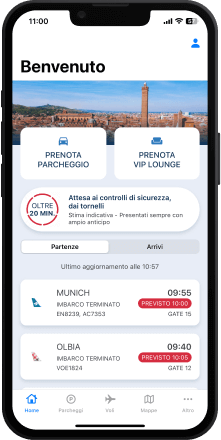Buy parkings
Offer dedicated to those who pay for their parking on-line.
Find out straight away the discount. Choose your dates →
Find your car park:
Discover the advantages of parking at the airport

Official parking a few steps from the Terminal building.

Best value for money.

Safe and monitored 24/7.

Special fares for ACI, Coop and many more members.
A parking to suit all needs
Info about P1
| Length of stay | Standard fare |
|---|---|
| 1st day |
|
| From 2nd day on |
|
| Length of stay | Standard fare |
|---|---|
| 1st day |
|
| From 2nd day on |
|
Recommended
- Up to 3 hours - For those driving you in or picking you up
- Up to 4 days - For your work trip, and your week-end
- 5 days or more - For your holiday
Maximum height limit allowed

Conventions
Services
 Show more
Show more Show more
Show more
Documents
Parking Map
PDF, 800 Kb
Terms and conditions
PDF, 7,5 Mb
Privacy Policy - Video surveillance
PDF, 110 Kb
Park at the Airport and save money with our special Weekend Rate!
Valid throughout the year, in parkings P1, P2, P3 of Bologna G. Marconi Airport, except for August, for parkings starting on the Friday and ending not later than 24.00 on the Sunday. In case of longer parkings, for every additional day the standard fare will apply.
For stays that include two or more consecutive weekends, the weekend - rate will only apply to the first weekend. This offer cannot be combined with other discounts or promotional rates.
Please remember that, in order to take advantage of the ‘Weekend Rate’, you need to place your QR code under the column reader at the time of the entry into the booked car park.
Info about P1-2

Departing on Friday or Saturday? Park at the airport.
| Length of stay | Standard fare |
|---|---|
| 1st day |
|
| From 2nd day on |
|
Recommended
- Up to 4 hours - For those driving you in or picking you up
- Up to 4 days - For your work trip, and your week-end
- 5 days or more - For your holiday
Maximum height limit allowed

Rates for motorbikes
€ 5 per day/fraction thereof for motorbikes parked in reserved places. As to how to access, please refer to our staff.
Conventions
Services
 Show more
Show more Show more
Show more Show more
Show more
Documents
Parking Map
PDF, 800 Kb
Terms and conditions
PDF, 7,5 Mb
Privacy Policy - Video surveillance
PDF, 110 Kb
Park at the Airport and save money with our special Weekend Rate!
Valid throughout the year, in parkings P1, P2, P3 of Bologna G. Marconi Airport, except for August, for parkings starting on the Friday and ending not later than 24.00 on the Sunday. In case of longer parkings, for every additional day the standard fare will apply.
For stays that include two or more consecutive weekends, the weekend - rate will only apply to the first weekend. This offer cannot be combined with other discounts or promotional rates.
Please remember that, in order to take advantage of the ‘Weekend Rate’, you need to place your QR code under the column reader at the time of the entry into the booked car park.
Info about P3
| Length of stay | Standard fare |
|---|---|
| From 1st to 4rd day |
|
| From 5th to 10th day |
|
| The next days |
|
Recommended
- Up to 4 days - For your work trip, and your week-end
- 5 days or more - For your holiday
Maximum height limit allowed

Conventions
Services
 Show more
Show more
Documents
Parking Map
PDF, 800 kb
Terms and conditions
PDF, 7,5 Mb
Privacy Policy - Video surveillance
PDF, 110 Kb
Park at the Airport and save money with our special Weekend Rate!
Valid throughout the year, in parkings P1, P2, P3 of Bologna G. Marconi Airport, except for August, for parkings starting on the Friday and ending not later than 24.00 on the Sunday. In case of longer parkings, for every additional day the standard fare will apply.
For stays that include two or more consecutive weekends, the weekend - rate will only apply to the first weekend. This offer cannot be combined with other discounts or promotional rates.
Please remember that, in order to take advantage of the ‘Weekend Rate’, you need to place your QR code under the column reader at the time of the entry into the booked car park.
Info about P4
| Length of stay | Standard fare |
|---|---|
| 1 day |
|
| 2 days |
|
| 3 days |
|
| 4 days |
|
| 5 days |
|
| 6 days |
|
| 7 days |
|
| 8 days |
|
| 9 days |
|
| From 10th day |
|
Recommended
- 5 days or more - For your holiday
Services
Free shuttle service to and from the airport. 24h available. Show more
Documents
Parking Map
PDF, 2,24 Mb
Terms and conditions
PDF, 7,5 Mb
Privacy Policy - Video surveillance
PDF, 110 Kb
Park at the Airport and save money with our special Weekend Rate!
Valid throughout the year, in parkings P1, P2, P3 of Bologna G. Marconi Airport, except for August, for parkings starting on the Friday and ending not later than 24.00 on the Sunday. In case of longer parkings, for every additional day the standard fare will apply.
For stays that include two or more consecutive weekends, the weekend - rate will only apply to the first weekend. This offer cannot be combined with other discounts or promotional rates.
Please remember that, in order to take advantage of the ‘Weekend Rate’, you need to place your QR code under the column reader at the time of the entry into the booked car park.
Info about CAR VALET (P2)
The Car Valet is a car supervision, care and maintenance service. During the owner's absence, he /she can rely on a reserved space where, in addition to parking, ordinary and exceptional vehicle maintenance will be carried out.
- Within the airport parking areas in the multi-storey car park P2.
- Operational 24 hours a day only when reserving your parking space with exclusive reserved access.
- "Quick drop off": upon reservation, it is possible drive your vehicle to the Car Valet post operating directly in the departure area.
CAR VALET services (30% discount):
- Ozone treatment
- Interior cleaning
- Washing
- Top-up of consumable materials
- Fuel top-up
- Transport of car to home address with a tow truck
Documents
Parking Map
PDF, 2,24 Mb
Privacy Policy - Video surveillance
PDF, 110 Kb
Park at the Airport and save money with our special Weekend Rate!
Valid throughout the year, in parkings P1, P2, P3 of Bologna G. Marconi Airport, except for August, for parkings starting on the Friday and ending not later than 24.00 on the Sunday. In case of longer parkings, for every additional day the standard fare will apply.
For stays that include two or more consecutive weekends, the weekend - rate will only apply to the first weekend. This offer cannot be combined with other discounts or promotional rates.
Please remember that, in order to take advantage of the ‘Weekend Rate’, you need to place your QR code under the column reader at the time of the entry into the booked car park.
Quality, Convenience and Security
Do you have a partnership?
Search the list and discover rate benefits
Rules and useful information on the purchase of parking spaces
Do I have to register to purchase a parking space?
Yes, during the purchase you are asked to create your own MyBLQ profile.
What is the latest time I can purchase a parking space?
Up to 6 hours before the scheduled time of entry.
Where can I find the confirmations of the purchase?
Confirmations will be sent to your MyBlq area, also available on the BLQ - Bologna Airport App for Android and Apple devices.
How far in advance can I access the car park?
You can access the car park up to 3 hours before the time of entry indicated at the time of purchase.
How do I access the car park?
By using the QR Code you will be provided with once you have completed the parking space purchase. The QR Code must be positioned under the reader of the car park entrance column. We recommend that you use the QR Code by displaying it on your smartphone rather than using a paper printout.
Where can I find the QR Code of the parking reservation?
The QR Code is included in both the booking confirmation email and in your MyBlq area, also available on the BLQ - Bologna Airport App for Android and Apple devices.
If I have an electronic toll paying device, could this be a problem?
Yes. To avoid problems you should deactivate the parking service on the electronic toll paying service app before entering the car park. Otherwise, the reservation you have made will not be recognised by the system and you will be charged the standard rate.
What should I do if I no longer make the trip and therefore do not need to use the car park?
You can cancel your order up to 24 hours before the start of your reservation and receive a digital parking voucher of the same value as the unused parking fee which you can use within one year exclusively on our online store to purchase other parking spaces.
Under 24 hours and up to 6 months from the time when you were supposed to enter the car park you can request a cancellation of the order and request a refund only if one of the following conditions is met: Double payment, System malfunction, Closure of the airport, Flight cancelled or diverted to another airport.
Do you still have any doubts? Do you need support?
See the Terms of sale or the FAQs. For any other requirement, please access our customer support centre.